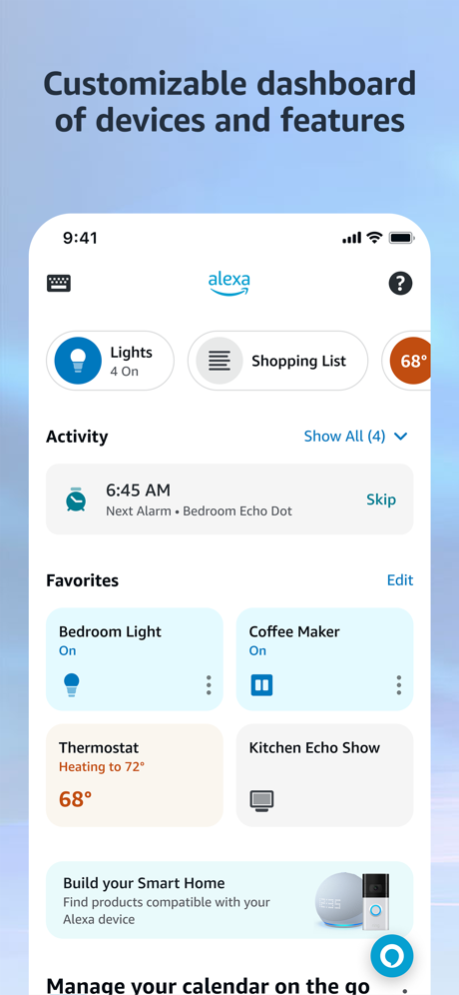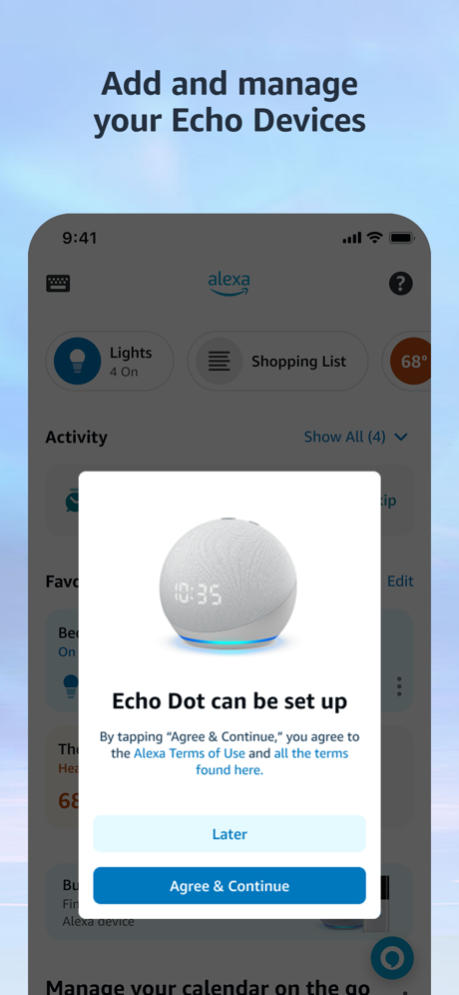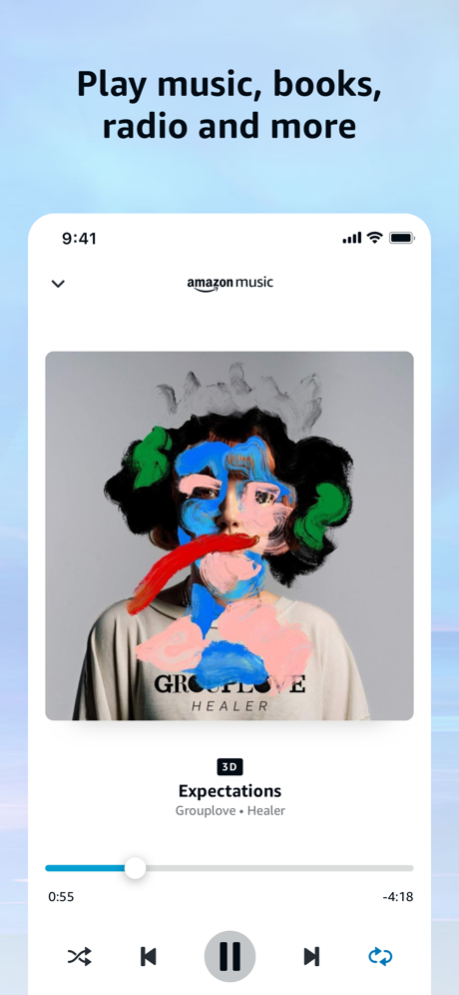Version History
Here you can find the changelog of Amazon Alexa since it was posted on our website on 2017-01-05.
The latest version is 2.2.597862.0 and it was updated on soft112.com on 19 April, 2024.
See below the changes in each version:
version 2.2.597862.0
posted on 2024-04-16
Apr 16, 2024
Version 2.2.597862.0
Various bug fixes and performance improvements.
version 2.2.595606.0
posted on 2024-04-02
Apr 2, 2024
Version 2.2.595606.0
Various bug fixes and performance improvements.
version 2.2.593175.0
posted on 2024-03-26
Mar 26, 2024
Version 2.2.593175.0
Various bug fixes and performance improvements.
version 2.2.592629.0
posted on 2024-03-11
Mar 11, 2024
Version 2.2.592629.0
Various bug fixes and performance improvements.
version 2.2.590418.0
posted on 2024-02-26
Feb 26, 2024
Version 2.2.590418.0
Various bug fixes and performance improvements.
version 2.2.588853.0
posted on 2024-02-20
Feb 20, 2024
Version 2.2.588853.0
Various bug fixes and performance improvements.
version 2.2.588385.0
posted on 2024-02-13
Feb 13, 2024
Version 2.2.588385.0
Various bug fixes and performance improvements.
version 2.2.587655.0
posted on 2024-02-06
Feb 6, 2024
Version 2.2.587655.0
Various bug fixes and performance improvements.
version 2.2.586314.0
posted on 2024-01-30
Jan 30, 2024
Version 2.2.586314.0
Various bug fixes and performance improvements.
version 2.2.584720.0
posted on 2024-01-23
Jan 23, 2024
Version 2.2.584720.0
Various bug fixes and performance improvements.
version 2.2.582226.0
posted on 2024-01-16
Jan 16, 2024
Version 2.2.582226.0
Various bug fixes and performance improvements.
version 2.2.581276.0
posted on 2024-01-03
Jan 3, 2024
Version 2.2.581276.0
Various bug fixes and performance improvements.
version 2.2.580942.0
posted on 2023-12-12
Dec 12, 2023
Version 2.2.580942.0
Various bug fixes and performance improvements.
version 2.2.579721.0
posted on 2023-12-05
Dec 5, 2023
Version 2.2.579721.0
Various bug fixes and performance improvements.
version 2.2.575623.0
posted on 2023-11-14
Nov 14, 2023
Version 2.2.575623.0
Various bug fixes and performance improvements.
version 2.2.573932.0
posted on 2023-11-07
Nov 7, 2023
Version 2.2.573932.0
Various bug fixes and performance improvements.
version 2.2.572798.0
posted on 2023-10-31
Oct 31, 2023
Version 2.2.572798.0
Various bug fixes and performance improvements.
version 2.2.571089.0
posted on 2023-10-24
Oct 24, 2023
Version 2.2.571089.0
Various bug fixes and performance improvements.
version 2.2.569739.0
posted on 2023-10-19
Oct 19, 2023
Version 2.2.569739.0
Various bug fixes and performance improvements.
version 2.2.567998.0
posted on 2023-10-10
Oct 10, 2023
Version 2.2.567998.0
Various bug fixes and performance improvements.
version 2.2.566056.0
posted on 2023-10-04
Oct 4, 2023
Version 2.2.566056.0
Various bug fixes and performance improvements.
version 2.2.560312.0
posted on 2023-09-12
Sep 12, 2023
Version 2.2.560312.0
Various bug fixes and performance improvements.
version 2.2.559153.0
posted on 2023-09-05
Sep 5, 2023
Version 2.2.559153.0
Various bug fixes and performance improvements.
version 2.2.556530.0
posted on 2023-08-29
Aug 29, 2023
Version 2.2.556530.0
Various bug fixes and performance improvements.
version 2.2.553687.0
posted on 2023-08-16
Aug 16, 2023
Version 2.2.553687.0
Various bug fixes and performance improvements.
version 2.2.550754.0
posted on 2023-08-01
Aug 1, 2023
Version 2.2.550754.0
Various bug fixes and performance improvements.
version 2.2.548660.0
posted on 2023-07-18
Jul 18, 2023
Version 2.2.548660.0
Various bug fixes and performance improvements.
version 2.2.545684.0
posted on 2023-07-05
Jul 5, 2023
Version 2.2.545684.0
Various bug fixes and performance improvements.
version 2.2.544004.0
posted on 2023-06-20
Jun 20, 2023
Version 2.2.544004.0
Various bug fixes and performance improvements.
version 2.2.540769.0
posted on 2023-06-06
Jun 6, 2023
Version 2.2.540769.0
Various bug fixes and performance improvements.
version 2.2.536317.0
posted on 2023-05-04
May 4, 2023
Version 2.2.536317.0
Various bug fixes and performance improvements.
version 2.2.533196.0
posted on 2023-04-25
Apr 25, 2023
Version 2.2.533196.0
Various bug fixes and performance improvements.
version 2.2.532335.0
posted on 2023-04-18
Apr 18, 2023
Version 2.2.532335.0
Various bug fixes and performance improvements.
version 2.2.529387.0
posted on 2023-04-11
Apr 11, 2023
Version 2.2.529387.0
Various bug fixes and performance improvements.
version 2.2.526857.0
posted on 2023-03-28
Mar 28, 2023
Version 2.2.526857.0
Various bug fixes and performance improvements.
version 2.2.493888.0
posted on 2022-08-23
Aug 23, 2022 Version 2.2.493888.0
Various bug fixes and performance improvements.
version 2.2.477183.0
posted on 2022-05-17
May 17, 2022 Version 2.2.477183.0
Various bug fixes and performance improvements.
version 2.2.475300.0
posted on 2022-05-10
May 10, 2022 Version 2.2.475300.0
Various bug fixes and performance improvements.
version 2.2.475026.0
posted on 2022-05-03
May 3, 2022 Version 2.2.475026.0
Various bug fixes and performance improvements.
version 2.2.471115.0
posted on 2022-04-12
Apr 12, 2022 Version 2.2.471115.0
Various bug fixes and performance improvements.
version 2.2.469863.0
posted on 2022-03-29
Mar 29, 2022 Version 2.2.469863.0
Various bug fixes and performance improvements.
version 2.2.465737.0
posted on 2022-03-15
Mar 15, 2022 Version 2.2.465737.0
Various bug fixes and performance improvements.
version 2.2.463665.0
posted on 2022-02-22
Feb 22, 2022 Version 2.2.463665.0
Various bug fixes and performance improvements.
version 2.2.461456.0
posted on 2022-02-08
Feb 8, 2022 Version 2.2.461456.0
Various bug fixes and performance improvements.
version 2.2.461189.0
posted on 2022-02-01
Feb 1, 2022 Version 2.2.461189.0
Various bug fixes and performance improvements.
version 2.2.459519.0
posted on 2022-01-25
Jan 25, 2022 Version 2.2.459519.0
Various bug fixes and performance improvements.
version 2.2.454039.0
posted on 2021-12-06
Dec 6, 2021 Version 2.2.454039.0
Various bug fixes and performance improvements.
version 2.2.453031.0
posted on 2021-11-23
Nov 23, 2021 Version 2.2.453031.0
Various bug fixes and performance improvements.
version 2.2.451408.0
posted on 2021-11-17
Nov 17, 2021 Version 2.2.451408.0
Various bug fixes and performance improvements.
version 2.2.450398.0
posted on 2021-11-10
Nov 10, 2021 Version 2.2.450398.0
Various bug fixes and performance improvements.
version 2.2.449190.0
posted on 2021-11-02
Nov 2, 2021 Version 2.2.449190.0
Various bug fixes and performance improvements.
version 2.2.448943.0
posted on 2021-10-26
Oct 26, 2021 Version 2.2.448943.0
Various bug fixes and performance improvements.
version 2.2.445802.0
posted on 2021-10-19
Oct 19, 2021 Version 2.2.445802.0
Various bug fixes and performance improvements.
version 2.2.443692.0
posted on 2021-10-05
Oct 5, 2021 Version 2.2.443692.0
Various bug fixes and performance improvements.
version 2.2.443062.0
posted on 2021-09-29
Sep 29, 2021 Version 2.2.443062.0
Various bug fixes and performance improvements.
version 2.2.439336.0
posted on 2021-09-21
Sep 21, 2021 Version 2.2.439336.0
Various bug fixes and performance improvements.
version 2.2.438042.0
posted on 2021-09-07
Sep 7, 2021 Version 2.2.438042.0
Various bug fixes and performance improvements.
version 2.2.437481.0
posted on 2021-08-31
Aug 31, 2021 Version 2.2.437481.0
Various bug fixes and performance improvements.
version 2.2.435361.0
posted on 2021-08-24
Aug 24, 2021 Version 2.2.435361.0
Various bug fixes and performance improvements.
version 2.2.431180.0
posted on 2021-08-10
Aug 10, 2021 Version 2.2.431180.0
Various bug fixes and performance improvements.
version 2.2.430030.0
posted on 2021-07-27
Jul 27, 2021 Version 2.2.430030.0
On iOS 14 or higher, you can now add the new Ask Alexa widget to your home screen and tap to talk to Alexa.
version 2.2.427375.0
posted on 2021-07-13
Jul 13, 2021 Version 2.2.427375.0
Various bug fixes and performance improvements.
version 2.2.424405.0
posted on 2021-06-29
Jun 29, 2021 Version 2.2.424405.0
Various bug fixes and performance improvements.
version 2.2.422194.0
posted on 2021-06-15
Jun 15, 2021 Version 2.2.422194.0
Various bug fixes and performance improvements.
version 2.2.422181.0
posted on 2021-06-08
Jun 8, 2021 Version 2.2.422181.0
Various bug fixes and performance improvements.
version 2.2.419017.0
posted on 2021-06-01
Jun 1, 2021 Version 2.2.419017.0
Various bug fixes and performance improvements.
version 2.2.416595.0
posted on 2021-05-17
May 17, 2021 Version 2.2.416595.0
Various bug fixes and performance improvements.
version 2.2.415551.0
posted on 2021-05-04
May 4, 2021 Version 2.2.415551.0
Various bug fixes and performance improvements.
version 2.2.415205.0
posted on 2021-04-27
Apr 27, 2021 Version 2.2.415205.0
Various bug fixes and performance improvements.
version 2.2.410802.0
posted on 2021-04-13
Apr 13, 2021 Version 2.2.410802.0
Various bug fixes and performance improvements.
version 2.2.408756.0
posted on 2021-03-23
Mar 23, 2021 Version 2.2.408756.0
Various bug fixes and performance improvements.
version 2.2.406546.0
posted on 2021-03-09
Mar 9, 2021 Version 2.2.406546.0
- The Alexa app will now use iOS13+ system settings for dark mode and font size choice, including accessibility large fonts across most app pages.
- Light mode is the new default theme for the app. To switch between light and dark mode, open your phone or tablet Settings > Display & Brightness > select Dark or Light.
version 2.2.401007.0
posted on 2021-02-09
Feb 9, 2021 Version 2.2.401007.0
Various bug fixes and performance improvements.
version 2.2.396043.0
posted on 2021-01-19
Jan 19, 2021 Version 2.2.396043.0
Various bug fixes and performance improvements.
version 2.2.389238.0
posted on 2020-12-02
Dec 2, 2020 Version 2.2.389238.0
Various bug fixes and performance improvements.
version 2.2.387809
posted on 2020-11-24
Nov 24, 2020 Version 2.2.387809
Various bug fixes and performance improvements.
version 2.2.386342.0
posted on 2020-11-16
Nov 16, 2020 Version 2.2.386342.0
Various bug fixes and performance improvements.
version 2.2.379445.0
posted on 2020-10-12
Oct 12, 2020 Version 2.2.379445.0
Various bug fixes and performance improvements.
version 2.2.377054.0
posted on 2020-10-07
Oct 7, 2020 Version 2.2.377054.0
Various bug fixes and performance improvements.
version 2.2.372607.0
posted on 2020-09-23
Sep 23, 2020 Version 2.2.372607.0
Various bug fixes and performance improvements.
version 2.2.362493.0
posted on 2020-08-25
Aug 25, 2020 Version 2.2.362493.0
Various bug fixes and performance improvements.
version 2.2.358771.0
posted on 2020-08-04
Aug 4, 2020 Version 2.2.358771.0
Our latest Alexa App update includes:
- Redesigned home screen with easy access to your recent Alexa activities. Easily play music, add items to your shopping list or play your Audible book from the Home screen.
- Personalized recommendations to help you discover Alexa's new features and capabilities.
- Moved our "more" button to the bottom right for quick access to settings, skills, and more.
version 2.2.355856.0
posted on 2020-07-21
Jul 21, 2020 Version 2.2.355856.0
Various bug fixes and performance improvements.
version 2.2.353608.0
posted on 2020-07-14
Jul 14, 2020 Version 2.2.353608.0
Various bug fixes and performance improvements.
version 2.2.345247.0
posted on 2020-06-30
Jun 30, 2020 Version 2.2.345247.0
Various bug fixes and performance improvements.
version 2.2.343801.0
posted on 2020-06-23
Jun 23, 2020 Version 2.2.343801.0
Various bug fixes and performance improvements.
version 2.2.341791.0
posted on 2020-06-16
Jun 16, 2020 Version 2.2.341791.0
Various bug fixes and performance improvements.
version 2.2.337555.0
posted on 2020-06-09
Jun 9, 2020 Version 2.2.337555.0
Various bug fixes and performance improvements.
version 2.2.337362.0
posted on 2020-06-02
Jun 2, 2020 Version 2.2.337362.0
Various bug fixes and performance improvements.
version 2.2.337311.0
posted on 2020-05-27
May 27, 2020 Version 2.2.337311.0
Various bug fixes and performance improvements.
version 2.2.333444.0
posted on 2020-05-18
May 18, 2020 Version 2.2.333444.0
Various bug fixes and performance improvements.
version 2.2.326868.0
posted on 2020-04-08
Apr 8, 2020 Version 2.2.326868.0
Various bug fixes and performance improvements.
version 2.2.324480.0
posted on 2020-03-24
Mar 24, 2020 Version 2.2.324480.0
Various bug fixes and performance improvements.
version 2.2.323029.0
posted on 2020-03-16
Mar 16, 2020 Version 2.2.323029.0
Various bug fixes and performance improvements.
version 2.2.321678.0
posted on 2020-03-10
Mar 10, 2020 Version 2.2.321678.0
Various bug fixes and performance improvements.
version 2.2.319597.0
posted on 2020-02-25
Feb 25, 2020 Version 2.2.319597.0
Various bug fixes and performance improvements.
version 2.2.318557.0
posted on 2020-02-19
Feb 19, 2020 Version 2.2.318557.0
Various bug fixes and performance improvements.
version 1.16.39
posted on 2014-12-10
version 2.2.416595.0
posted on 1970-01-01
17 de Mai de 2021 Version 2.2.416595.0
Various bug fixes and performance improvements.